Nvidia G-Sync is a groundbreaking technology developed by Nvidia to address the issue of screen tearing during gaming and media playback. Screen tearing occurs when the refresh rate of the monitor does not synchronize with the frame rate of the content being displayed, resulting in a disjointed and visually unpleasant experience. G-Sync dynamically adjusts the refresh rate of the monitor to match the frame rate, providing a smoother and more immersive viewing experience.
In this article, we will explore the evolution of Nvidia G-Sync, its different versions, compatibility with various GPUs, and how to enable it on different systems. Let’s dive in and understand the technology behind Nvidia G-Sync and its impact on gaming.
Understanding Screen Tearing
Screen tearing is a common phenomenon that occurs when the refresh rate of the monitor and the frame rate of the content being displayed are out of sync. This misalignment results in visible horizontal lines or tears on the screen, ruining the visual experience.
To understand screen tearing, let’s consider an example. Imagine your monitor refreshes every 10 milliseconds, but the game you’re playing renders frames every 6.67 milliseconds. When the monitor displays the latest image, the game has already moved on to the next frame. This mismatch leads to the upper half of the screen showing the most recent frame, while the bottom half displays the previous frame, resulting in a tear across the screen.
Introducing Nvidia G-Sync

Nvidia recognized the need for a solution to eliminate screen tearing without the drawbacks of traditional methods like V-Sync. In response, they developed G-Sync, a technology that synchronizes the refresh rate of the monitor with the frame rate of the content being displayed.
G-Sync utilizes a technique called variable refresh rate (VRR), which dynamically adjusts the monitor’s refresh rate to match the frame rate of the game or media. By doing so, G-Sync ensures that every frame is displayed at the optimal time, eliminating screen tearing and providing a smoother visual experience.
Different Versions of G-Sync
Over the years, Nvidia has introduced different versions of G-Sync to cater to various needs and budgets. Let’s take a closer look at these versions:
1. G-Sync (Pre-2020)
The original G-Sync technology featured a specialized FPGA (Field-Programmable Gate Array) chip integrated into G-Sync monitors. This chip allowed for precise synchronization between the monitor and the GPU, effectively eliminating screen tearing.
However, the FPGA chip added a considerable premium to the cost of G-Sync monitors, making them more expensive compared to their non-G-Sync counterparts. Additionally, the original G-Sync was initially limited to Nvidia GPUs and did not work with non-Nvidia GPUs.
2. G-Sync (2020 and newer)
In 2020, Nvidia introduced updated G-Sync models that are compatible with non-Nvidia GPUs. These newer models can work with AMD and Intel GPUs, expanding the range of compatible systems.
The introduction of G-Sync compatibility for non-Nvidia GPUs opened up more options for gamers and allowed them to benefit from G-Sync technology without being limited to Nvidia graphics cards.
3. G-Sync Ultimate
G-Sync Ultimate is a premium variant of G-Sync that focuses on other specifications of the monitor, such as refresh rate, latency, and HDR support. Monitors with G-Sync Ultimate branding are high-end and offer enhanced features, but they are not necessarily better or worse in terms of screen tearing prevention.
G-Sync Ultimate branding signifies that the monitor meets Nvidia’s stringent quality tests, ensuring a top-tier experience. However, it is important to note that G-Sync Ultimate monitors come at a higher price point.
4. G-Sync Compatible
G-Sync Compatible is a version of G-Sync based on Adaptive Sync, a technology similar to G-Sync but without the specialized FPGA chip. G-Sync Compatible monitors work with both Nvidia and non-Nvidia GPUs, making them a versatile and cost-effective option.
G-Sync Compatible certification indicates that the monitor manufacturer has worked with Nvidia to ensure compatibility and quality. While G-Sync Compatible monitors provide effective screen tearing prevention, they may not offer the same level of performance as monitors with the original G-Sync technology.
Enabling G-Sync
Enabling G-Sync on your system depends on the GPU you have and the corresponding software. Here’s a breakdown of how to enable G-Sync on different GPU brands:
Nvidia GPUs
If you have an Nvidia GPU, enabling G-Sync is a straightforward process. Follow these steps:
-
Open the Nvidia Control Panel.
-
Look for the “Set up G-SYNC” option on the left side of the window.
-
Click on “Set up G-SYNC” and check the box that says “Enable G-SYNC, G-SYNC Compatible.”
-
Save the changes, and G-Sync will be enabled on your system.
AMD GPUs
For AMD GPU owners, enabling G-Sync involves a slightly different process. Here’s how to do it:
-
Open the AMD Software.
-
Click on the “Gaming” tab.
-
Navigate to the “Display” secondary tab.
-
Look for the setting labeled “AMD FreeSync” and enable it.
-
Note: If your monitor is not G-Sync Compatible, it will display “Not Supported.”
-
Intel GPUs
Intel GPU users can also take advantage of G-Sync technology. Here’s how to enable it:
-
Open the Windows settings.
-
Go to the “Display” settings.
-
Click on “Graphics settings.”
-
Look for the option to enable “Variable refresh rate.”
-
Alternatively, open the Intel Graphics Command Center, select “Preferences,” then “Global Settings,” and enable “Adaptive Sync.”
-
Please note that enabling G-Sync compatibility may vary depending on the specific model of your monitor and GPU. If your monitor does not support G-Sync or G-Sync Compatible, you may not be able to enable the feature.
G-Sync vs. Other Anti-Screen Tearing Technologies
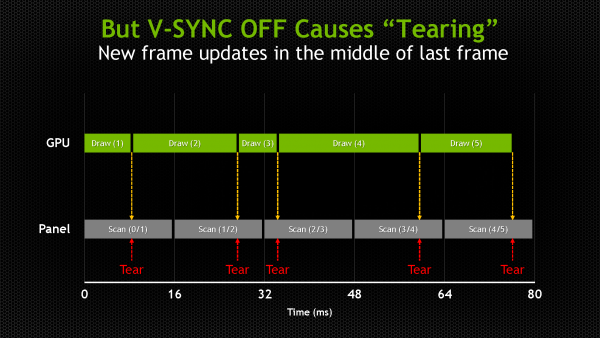
While G-Sync is a popular and effective solution for eliminating screen tearing, it’s important to note that other technologies exist. Let’s explore the key differences between G-Sync and some of the alternatives:
1. Adaptive Sync
Adaptive Sync is a vendor-agnostic technology that aims to achieve the same goal as G-Sync—eliminating screen tearing. It is widely supported and can work with both AMD and Nvidia GPUs. Monitors with Adaptive Sync can provide a smooth and tear-free gaming experience.
2. FreeSync
FreeSync is AMD’s implementation of Adaptive Sync and is based on the same underlying technology. FreeSync monitors can work with any device that supports Adaptive Sync, making them compatible with both AMD and Nvidia GPUs.
3. G-Sync Compatible
G-Sync Compatible monitors are based on Adaptive Sync technology but have undergone additional testing and certification by Nvidia. While G-Sync Compatible monitors offer similar screen tearing prevention, they have met Nvidia’s quality standards.
Conclusion
Nvidia G-Sync is a revolutionary technology that addresses the issue of screen tearing during gaming and media playback. By dynamically adjusting the refresh rate of the monitor to match the frame rate, G-Sync provides a seamless and immersive visual experience.
Over the years, Nvidia has introduced different versions of G-Sync, ranging from the original FPGA-based technology to the more recent G-Sync Compatible models. These versions offer compatibility with both Nvidia and non-Nvidia GPUs, catering to a wider range of users.
Enabling G-Sync on your system depends on the GPU brand you have, whether it’s Nvidia, AMD, or Intel. By following the specific software instructions, you can easily enable G-Sync and enjoy tear-free gaming.
While G-Sync is a leading technology for screen tearing prevention, alternatives like Adaptive Sync and FreeSync offer similar benefits and compatibility with a broader range of devices. Ultimately, the choice between these technologies depends on your specific requirements and budget.
In conclusion, Nvidia G-Sync has revolutionized the gaming experience by eliminating screen tearing and providing a smoother visual output. With its continued development and compatibility improvements, G-Sync remains a crucial technology for gamers seeking an optimal and tear-free gameplay experience.
