1. What is a Hotspot?
Definition and Purpose
A hotspot refers to a wireless access point that allows devices to connect to the internet. It serves as a gateway, enabling users to access the internet and exchange data wirelessly. Hotspots are commonly found in various locations such as coffee shops, universities, libraries, airports, restaurants, hotels, and even within the range of your own home.
Locations of Hotspots
Hotspots can be found in both public and private settings. Public hotspots are widely available at places like coffee shops, airports, and hotels, offering quick and convenient internet access when you’re away from home. Private hotspots, on the other hand, can be set up within your own home if you have a compatible router or mobile device.
2. How Does a Hotspot Work?
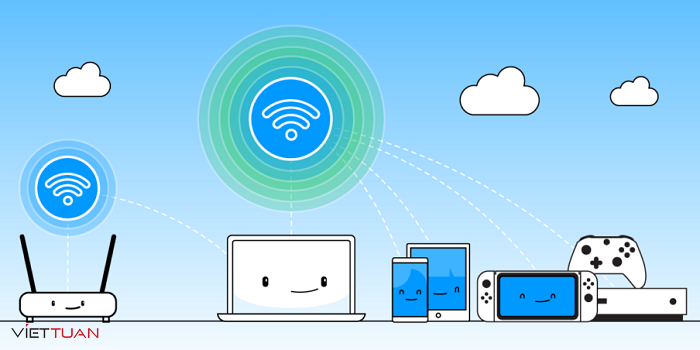
WiFi Technology
Hotspots primarily utilize WiFi technology, which allows electronic devices to connect to the internet or exchange data wirelessly through radio waves. WiFi, short for “Wireless Fidelity,” enables devices to communicate with each other and access the internet without the need for physical wired connections.
Wireless Data Transmission
When a device connects to a hotspot, it establishes a wireless connection with the access point. The hotspot serves as the intermediary between the device and the internet. Data is transmitted between the device and the hotspot using WiFi signals, which operate on specific frequencies and channels. The hotspot then forwards the data to the internet, allowing the device to access websites, apps, and other online services.
3. Types of Hotspots
There are different types of hotspots available, each offering unique features and benefits. Let’s explore these types in more detail:
Mobile WiFi Hotspots
Mobile WiFi hotspots, also known as “mobile hotspots,” are compact wireless routers that can provide internet connectivity to WiFi-enabled devices within a certain range. These hotspots utilize 4G LTE or 5G coverage, allowing users to connect to the internet without the need for wired connections. Mobile hotspots are typically built into smartphones or can be standalone devices.
Public WiFi Hotspots
Public WiFi hotspots are widely available in various locations such as coffee shops, airports, hotels, and more. These hotspots offer internet access to anyone within range, allowing individuals to connect their devices and browse the web, check emails, or access online services. Public hotspots are typically provided by businesses or organizations to enhance customer experience and attract visitors.
Portable WiFi Hotspots
Portable WiFi hotspots function similarly to routers, providing a personal hotspot and dedicated internet connectivity to your devices. Unlike public hotspots, portable hotspots offer a secure connection and are not shared with other users. These devices are particularly useful when traveling or in areas where public hotspots may be limited or unreliable.
Xfinity WiFi Hotspots
Among the various providers, Xfinity offers a wide network of WiFi hotspots across the country. Xfinity Internet customers can enjoy WiFi access on the go with millions of free Xfinity WiFi hotspots nationwide. Whether you’re shopping, dining, or traveling, you can easily connect to Xfinity WiFi hotspots at no extra charge. The Xfinity WiFi app allows users to locate hotspots in different cities and provides directions to nearby WiFi hotspots.
4. Connecting to Xfinity WiFi Hotspots
Xfinity Internet customers have access to millions of secure Xfinity WiFi hotspots nationwide, all included at no extra cost. Connecting to an Xfinity WiFi hotspot is simple and convenient. Here’s how you can do it:
-
Ensure you have an active Xfinity Internet subscription.
-
Make sure your device’s WiFi is turned on.
-
Select the “xfinitywifi” network from the list of available WiFi networks.
-
Open a web browser, and you will be redirected to the Xfinity WiFi sign-in page.
-
Sign in using your Xfinity account credentials.
-
Once signed in, you can now enjoy secure and fast internet access using Xfinity WiFi.
If you prefer using a mobile app, you can download the Xfinity WiFi app, available for both iOS and Android devices. The app allows you to easily locate Xfinity WiFi hotspots across different cities, including popular destinations like Washington D.C., Philadelphia, Boston, Chicago, and New York City. You can also create a list of your favorite hotspot locations for quick access.
5. Benefits of Hotspots
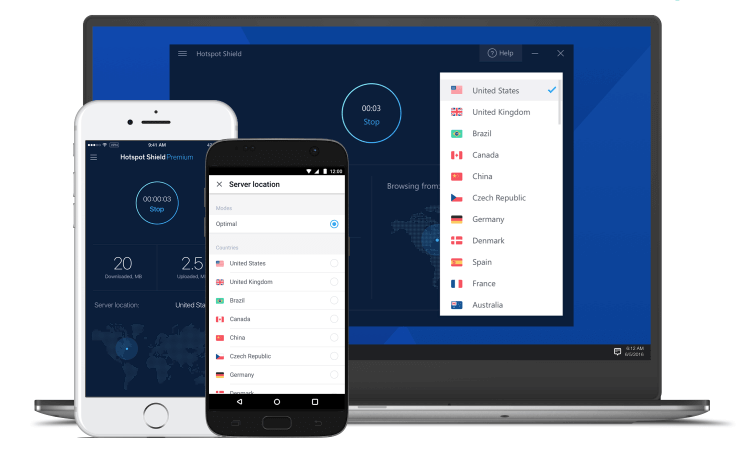
Hotspots offer numerous benefits that make them a popular choice for staying connected. Here are some of the advantages of using hotspots:
Convenience and Flexibility
One of the major benefits of hotspots is the convenience and flexibility they provide. With hotspots, you can connect to the internet wherever you are, whether you’re at a coffee shop, airport, or even in your own neighborhood. This flexibility allows you to work, stream your favorite shows, play games, or browse the web without relying on your home internet connection.
Access to the Internet Anywhere
Hotspots enable you to access the internet when you’re away from your home network. This is particularly useful for individuals who travel frequently or work on the go. Instead of relying on public WiFi networks, which may have limitations or security concerns, you can connect to a hotspot and enjoy a secure and reliable internet connection.
6. Choosing the Right Hotspot for Your Needs
When it comes to choosing a hotspot, there are several factors to consider based on your specific needs and requirements. Let’s explore some considerations for each type of hotspot:
Considerations for Mobile Hotspots
When choosing a mobile hotspot, consider the following factors:
-
Network Coverage: Ensure that the mobile hotspot supports the network coverage you need, whether it’s 4G LTE or the latest 5G technology.
-
Battery Life: Look for a mobile hotspot with a long-lasting battery to ensure uninterrupted internet access.
-
Device Compatibility: Check if the mobile hotspot is compatible with your existing devices, such as smartphones, tablets, or laptops.
-
Data Plans: Compare different data plans offered by service providers to find the one that suits your data usage requirements and budget.
Factors to Consider for Public Hotspots
If you frequently connect to public hotspots, keep the following factors in mind:
-
Security: Public hotspots may not always provide secure connections. Consider using a VPN (Virtual Private Network) to encrypt your data and protect your privacy.
-
Reliability: Public hotspots can sometimes be crowded or have limited bandwidth, resulting in slower internet speeds. Check for reviews or recommendations to find reliable hotspots.
-
Acceptable Use Policies: Some public hotspots may have restrictions on certain activities, such as streaming or downloading large files. Familiarize yourself with the hotspot’s terms of use before connecting.
Advantages of Portable Hotspots
For individuals seeking a more personal and secure internet connection, portable hotspots offer the following advantages:
-
Dedicated Connection: Portable hotspots provide a dedicated connection for your devices, ensuring faster speeds and improved reliability.
-
Privacy: Since you’re not sharing the connection with others, portable hotspots offer enhanced privacy and security.
-
Flexibility: Portable hotspots allow you to create your own WiFi network, making them ideal for situations where public or mobile hotspots may not be available or suitable.
7. Ensuring Security on Hotspots
When using hotspots, it’s important to prioritize security to protect your personal information and sensitive data. Here are some best practices for secure connections:
-
Use Strong Passwords: Ensure your hotspot’s password is robust and unique to prevent unauthorized access.
-
Enable Firewall Protection: Activate the firewall on your devices to block potential threats and unauthorized access attempts.
-
Avoid Public Networks for Sensitive Activities: When handling sensitive information such as online banking or personal emails, consider using a trusted and secure network instead of public hotspots.
-
Utilize VPNs and Encryption: Virtual Private Networks (VPNs) encrypt your data, making it more difficult for hackers to intercept. Use reputable VPN services to enhance your security when connecting to hotspots.
8. Xfinity Internet and Hotspot Access
To enjoy a fast and reliable internet connection both at home and on the go, consider subscribing to Xfinity Internet. Xfinity offers a variety of speed choices and affordable prices, ensuring consistent and high-quality service for you and your loved ones. Additionally, Xfinity Internet customers gain access to millions of Xfinity WiFi hotspots at no extra charge, providing convenience and flexibility wherever they may be.
If you’re interested in Xfinity Internet and want to take advantage of hotspot access, explore the latest deals available on the Xfinity website. Choose a plan that suits your needs and enjoy the benefits of a robust internet connection combined with the convenience of WiFi hotspots.
9. NOW WiFi Pass from Xfinity
For individuals who are not Xfinity Internet customers but still want access to Xfinity WiFi hotspots, Xfinity offers the NOW WiFi Pass. This pass provides unlimited data and hotspot access to over 22 million Xfinity WiFi hotspots nationwide for 30 days. With no equipment required, no commitments, and no cancellation fees, the NOW WiFi Pass offers flexibility and convenience for those seeking temporary hotspot access.
To learn more about the NOW WiFi Pass and how to get connected, visit the Xfinity website. The NOW WiFi Pass is available exclusively for Xfinity WiFi hotspots owned and operated by Xfinity, ensuring a reliable and secure connection throughout the coverage area.
10. Restrictions and Limitations

While hotspots offer great convenience and flexibility, it’s important to be aware of certain restrictions and limitations. Here are a few factors to consider:
-
Xfinity WiFi hotspots are only available within Xfinity’s service territory. These hotspots may not be accessible outside of Xfinity’s coverage area.
-
Actual internet speeds may vary and are not guaranteed. Factors such as network congestion and signal strength can impact the speed and performance of the hotspot connection.
-
Xfinity does not guarantee the availability of an Xfinity WiFi hotspot in all locations. While hotspots are widely available, there may be certain areas where a connection is not obtainable.
-
Xfinity is not responsible for any failed or incomplete connections or the privacy and security of data transmitted over Xfinity WiFi hotspots.
It’s important to review the terms and conditions of Xfinity’s hotspot service before use. If you have any questions or need further information, reach out to Xfinity’s customer support for assistance.
